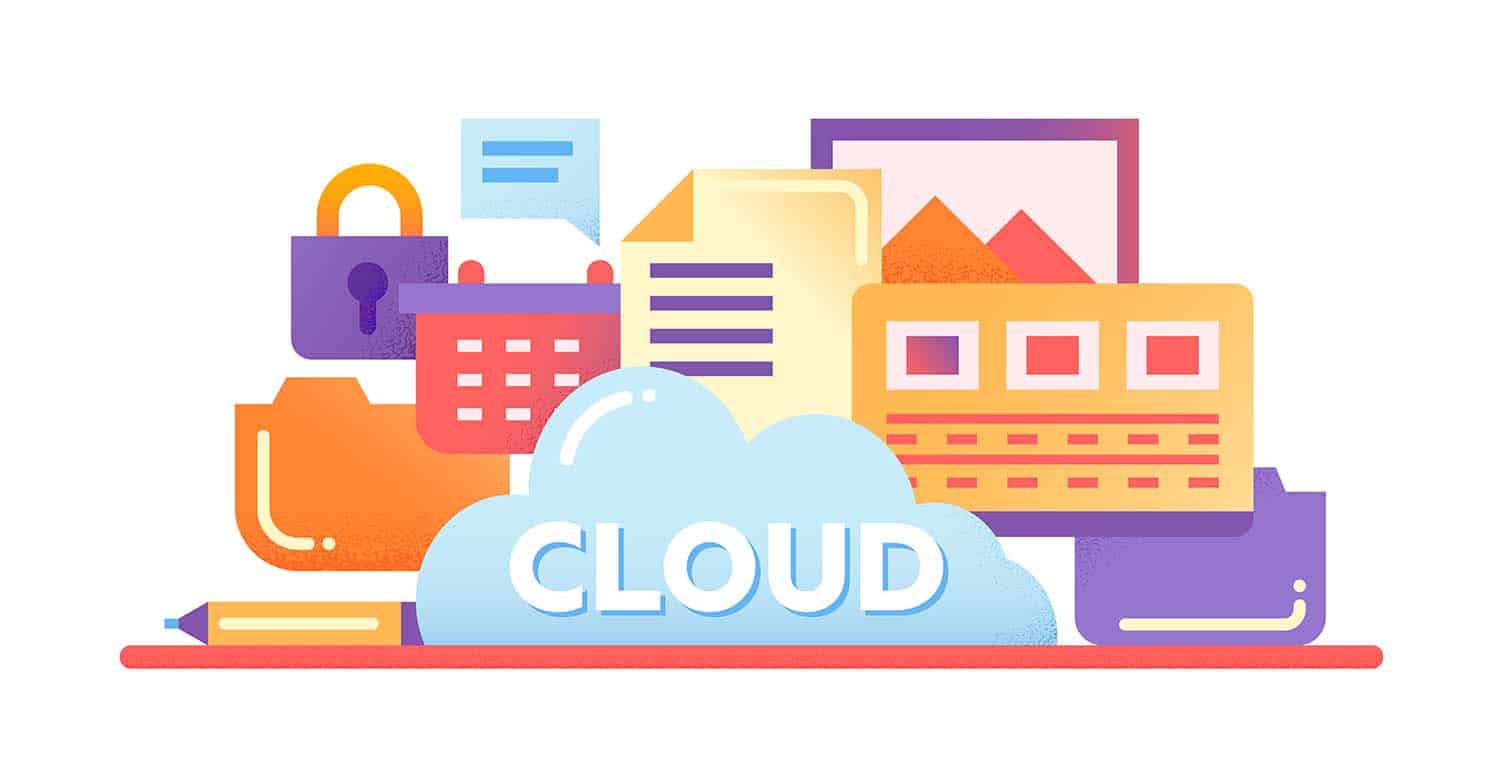
What is OneDrive? If you use any Microsoft service or product, you’ve probably heard something about OneDrive. Well, it’s a cloud-based service that Microsoft created to provide cloud storage for its users.
Whether you use it as a work tool or simply as a place to store important documents, OneDrive is an excellent option for managing files or sharing content with other users. That’s why at Econsultoria, an online marketing agency, we’re here to tell you everything you need to know about this service and its features.
What is OneDrive?
OneDrive is an online cloud-based storage service. Microsoft offers this platform as a free site where any of its users can store, edit, and share documents.
It works like a hard drive in the cloud and comes with 5 GB of free storage for all Microsoft users. In fact, if you've never used this tool but have a Microsoft account, you're already automatically registered for OneDrive.
What is it for?
This valuable platform is integrated with Microsoft Office so users can easily access Word, Excel, and PowerPoint. As if that weren’t enough, OneDrive also offers integration with Facebook, automatic gallery backup, and the ability for users to share their slideshows via email.
It also has additional options like access privileges in drop-down menus, the ability to allow or restrict document editing, increased storage capacity, extra protection, and more.
OneDrive features
If OneDrive seems like a great service so far, here are some other features:
- Compatibility: OneDrive is available on mobile platforms like Mac, iPhone, and Android.
- Synchronization: When you open your OneDrive app on your devices, all the files and folders stored in your online OneDrive account will automatically appear.
- Smart storage: Whether your devices are connected to the internet or not, OneDrive keeps all copies of your files updated with any edits you want to make.
- File retrieval: It offers a very useful tool known as Fetch Files, which allows you to access all your data files on one computer from a different computer, all through your OneDrive account.
- File sharing: It provides tools to share a file or folder with others, or you can send it via email, compress it, fax it, burn the file or folders to a CD, etc.
- Accessibility: Even from your smartphone, you can use OneDrive to view, edit, or share your data files with others through your device.
Why should you use OneDrive?
Until recently, cloud storage was considered just a way to share files with others or transfer them from one device to another. However, storage space has become increasingly affordable, making these services a more attractive backup solution—provided you don’t mind someone else managing your information.
Another of its great advantages is its optimal synchronization across platforms and its integration with other platforms, including Windows, Office, Outlook, and more. As you’ve seen so far, OneDrive is an excellent tool for both personal and business use, especially since you can use it for free.
In short, OneDrive is one of the most widely used online file storage services and a good productivity option if you work remotely. What do you think about OneDrive? Do you have another favorite cloud storage service? Leave us a comment below in our comment box.