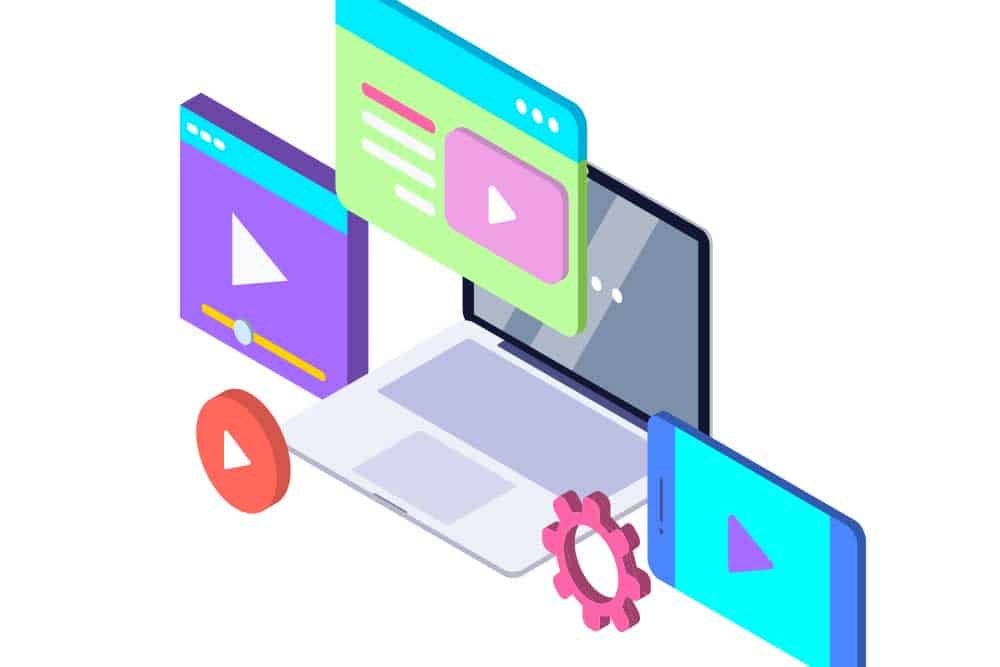
Thanks to technological advances in recent years, video streaming has become increasingly popular. Many people find it appealing to connect with their followers in real-time, and it only takes a quick browse through social media to see this growing communication trend.
For this reason, today we will explore various programs for live streaming. You’ll find options to suit every preference and need, whether for professional use or for beginners, with both premium and free versions available.
7 Programs for Streaming
The quality and reach of your broadcasts will largely depend on the software you use. Let’s dive into our list.
1. Restream
Restream is a cloud-based streaming service that allows you to broadcast video simultaneously on over 30 platforms, including YouTube, Facebook, and Twitch. It’s one of the few platforms that lets you edit and add channels while live without stopping the stream.
Restream also offers a powerful tool for promoting and analyzing your live broadcasts: Restream Events. This feature is designed to announce upcoming streams and build anticipation, and it’s available for Facebook, YouTube, and LinkedIn. Additionally, the program offers five plans, including a free version and four paid options.
2. OBS Studio
OBS Studio is open-source software you can use to record videos and stream live. It’s free and available for Windows, Linux, and Mac, as well as live streaming platforms like Twitch.
It includes basic features, such as screen sharing and webcam integration, and offers numerous plugins to achieve professional-grade broadcasts.
3. Zoom
Zoom has gained popularity in recent years due to its user-friendly interface and interactive features. Its primary use is for videoconferencing in business and educational settings, but it’s also a valid tool for streaming. It allows screen sharing, chat interaction, and other resources. However, the free version has limitations on the number of participants and connection time.
4. Twitch
Twitch is one of the most recognized platforms for video game streaming. However, it now offers diverse content, including music, sports, and lifestyle topics. It integrates seamlessly with all consoles and operating systems, enabling live events that allow audience interaction. Twitch receives an estimated 17 million daily visits.
5. OneStream
OneStream is among the best programs for streaming, allowing users to broadcast on over 40 platforms. This tool enables you to record and schedule broadcasts up to 60 days in advance. No installation is required to use it, and the free version offers unlimited streaming.
6. Streamlabs OBS
Streamlabs OBS provides professional-grade streaming with a clean and straightforward interface. It’s ideal for those just starting in the streaming world. Like its rival, OBS Studio, it has a free version for Windows and Mac, as well as an app for Android devices.
7. Wirecast
Finally, we highlight Wirecast, which features an intuitive and user-friendly interface to help you create TV-like streams. It integrates easily with major social networks and is suitable for broadcasting a wide variety of events, from sports to news. Additionally, it allows you to add live subtitles to expand your audience. Wirecast also offers a free app for iOS.
We hope these programs serve as a starting point for your streaming journey, helping you enjoy the experience of live broadcasting.