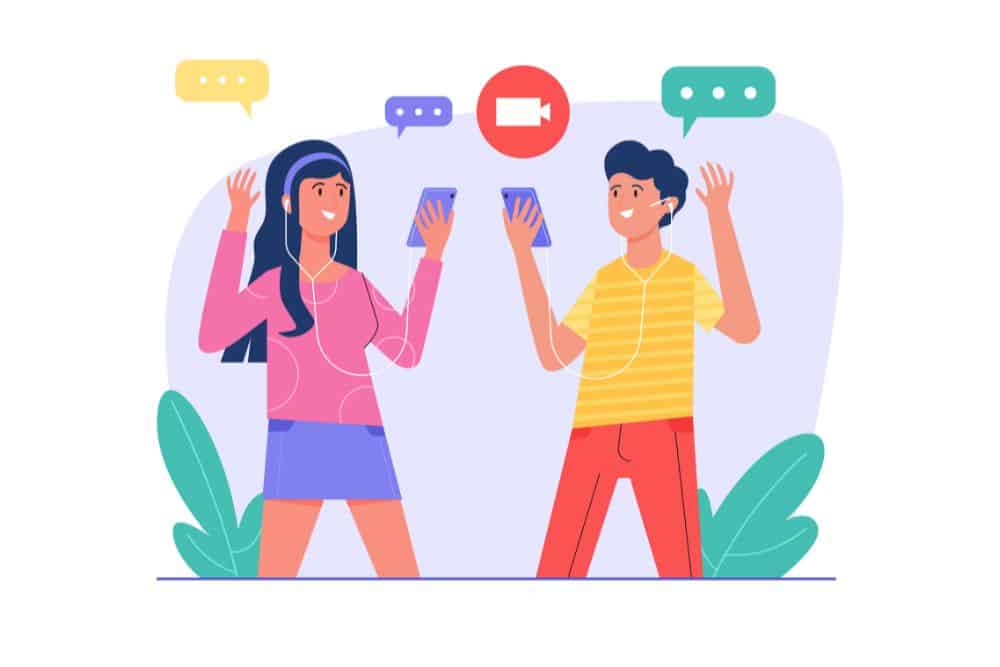
Do you want to know how to download Instagram videos? While Instagram doesn’t offer a download option, there are different ways to do it.
Instagram is a social network that has grown in popularity in recent years, where you can find all kinds of images and videos, so it’s common to want to save some or share them on other social networks.
Here’s how to download Instagram videos step by step in a simple and safe way, using some free apps so you can save them on your mobile or computer.
How to download Instagram videos? Step by step
Let’s start by looking at some apps you can use to safely and freely download any Instagram video.
How to download Instagram videos on Android?
If you want to download a video from your Android phone, use the app "Video Downloader for Instagram (Super Fast)." Now follow these steps:
- When you open the app for the first time, it allows you to log in with your Instagram account.
- Enter your credentials (username and password), and your Instagram account will be linked to the app.
- Go to the Instagram app on your device as usual.
- Find the video you want to download.
- Tap the three dots at the top right of the post where you want to extract the video.
- Select the “Copy link” option.
- Now open the "Video Downloader for Instagram (Super Fast)" app.
- Almost instantly, you’ll see the video start downloading automatically. If not, paste the link in the corresponding field and press the down arrow icon.
- Once downloaded, go to your gallery, and you’ll see the video.
The app also allows you to search through the accounts you follow to download all their content, including images, videos, and stories.
How to download Instagram videos on an iOS device?
A reliable and free app is Grab for IG. Follow these steps and learn how to download the videos you want from Instagram.
- Download the "Grab for IG" app.
- Access your Instagram account through the app and enter your login details (username and password).
- Now open Instagram and find the video you want to download. Tap the three dots in the upper right corner. Once several options appear, select “Copy link.”
- Open the "Grab for IG" app, where you’ll see the video selected.
- Press the arrow icon at the top right to start the download.
- Done! Find the video in your mobile gallery.
How to download from a computer?
If you want to learn how to download Instagram videos directly to your computer, just follow these steps:
- Open the Google Chrome browser.
- Go to the Chrome Web Store and select the "Extensions" section.
- In the search bar under the “Extensions” icon, type "Video Downloader Pro," which is an extension that will allow you to download videos to your computer.
- Once it appears on the screen, press the "Add to Chrome" option.
- After installation, you’ll see a black download arrow in the top bar.
- Now open your Instagram account via the Google Chrome browser.
- Find the video you want to download and click on it to watch it. Immediately, you’ll notice that the download arrow turns blue.
- Click the blue arrow, and the videos will be available since this extension detects videos from the account.
- Press the “Download” option on the video you want to download.
- Finally, go to the “Downloads” folder on your computer, and you’ll have the video you selected.
Now that you know how to download Instagram videos, log into your account and start using these tools right away.
There are many Instagram tips and tricks you can implement through external tools that will help you optimize your online marketing strategy.